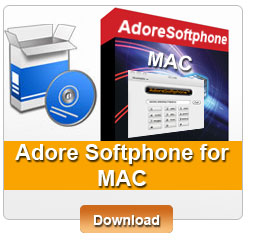Thanks for Downloading
Note: Download “AdoreSoftphoneMac.zip” folder on your Mac PC and Unzip AdoreSoftphoneMac.zip folder. After Unzip the folder you will find “AdoreSoftphone.dmg” file and double click the AdoreSoftphone.dmg to open it up.
The finder window will appear, drag and drop AdoreSoftphone icon in to Applications Folder.
Now AdoreSoftphone has been Installed in Applications Folder
To Run Adore Softphone
EITHER
Double click it in Applications folder -> Applications ->Adore Softphone
or
Double click Adore Softphone Icon in the Finder window.
Start Your Own VoIP Business With Us
At very low investment with Fully Branded VoIP Solution.
add chat to your website